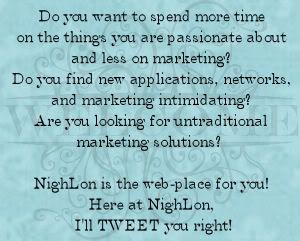Blog Archives
Marketing with Facebook: Lesson 2 & NighLon News
Posted by NighLon
I have been slack the last week, but its all for the greater good of marketing.
I have been working on a few surprises for you, isn’t that exciting?
1. I now own the domain NIghLon.com.
2. I am moving to a self-hosted blog .
(this will allow me to share more goodies with you)
3. I have a new newsletter in the works.
4. I am working on a “Best of the Web” Weekly LinkUp party.
(If you would like to participate, just comment and I will get to you with the details)
There will be so many other goodies coming your way!
On to today’s lesson.

I have one more basic lesson for you and next week we will be jumping into the fun stuff!
Today’s lesson is on how to add a Facebook like box to your site.
Assuming that you have already set up your Facebook fanpage, you have everything you need to do this.
There are several ways to do it.
A. You can do it in your blog dashboard
WordPress
- From your dashboard, go to your appearance menu
- Click Widgets
- Find the Widget labeled: Facebook Like Box, place it in your sidebar.
- Fill out the information and save
- Tips: Choose either show faces or show feed for a more streamlined look. Also, it will look better if it is the width of your sidebar. For example, my sidebar is just over 300 pixels, so I chose to make my box 300 pixels wide.
Blogger
- Log into Facebook
- Scroll down and find the link to your page on the left sidebar, click the link
- Click “edit page” on the top right
- On the left side of the page, there will be a list of actions, click resources
- Select “social plugins” from the grey box
- Scroll down and select “Like Box” you will be here:

- Fill out the fields to acquire the look you want. You can use my qualities as a reference.

- Click “get code”
- You will then see a “pop up” window

- Select and copy the code from the bottom box
- Go to your blogger dashboard- click design.
- Under Page Elements, click “add a gadget”
- Scroll down and find “HTML/ JAVA script” click the blue plus sign
- Paste the code from facebook in the content box
- click save
- Arrange that widget where you would like your new like box to appear
- enjoy getting more facebook likes
Other Blogs/ Website Creators:
Follow the directions for Blogger (steps 1-10)
Place the code in your editor where you would like it
This was pretty simple, now we can get on to the fun stuff!
Next week: Tips for creating a FABULOUS landing page for Facebook!
Enjoy, and if you have any questions, just comment and I will help you out.

Rate this:
Pass Me On:
- Click to email a link to a friend (Opens in new window)
- Click to share on Facebook (Opens in new window)
- Click to share on Twitter (Opens in new window)
- Click to share on Reddit (Opens in new window)
- Click to share on LinkedIn (Opens in new window)
- Click to share on Tumblr (Opens in new window)
- Click to print (Opens in new window)
- Click to share on Pinterest (Opens in new window)
Posted in Facebook, NighLon Updates, Social Networks
Tags: appearance menu, best of the web, blogger, click design, facebook, fanpage, landing page, like box, linkup, page elements, widget, wordpress
Update to Lesson 1: Fanpage Vanity URL
Posted by NighLon
So, in my earlier post, I gave some wrong information.
This was not intentional, but I do want to correct myself.
I stated that you have to have 25 likes to have a vanity URL…
I WAS WRONG!
Here is how to do it:
1. From your fanpage, navigate to “Edit Page” (the upper right hand corner)
2. Select “Basic Information” from the menu on the left.
3. Click the link for “Create a username for this page”
you will be here

Rate this:
Pass Me On:
- Click to email a link to a friend (Opens in new window)
- Click to share on Facebook (Opens in new window)
- Click to share on Twitter (Opens in new window)
- Click to share on Reddit (Opens in new window)
- Click to share on LinkedIn (Opens in new window)
- Click to share on Tumblr (Opens in new window)
- Click to print (Opens in new window)
- Click to share on Pinterest (Opens in new window)
Posted in Facebook, Social Networks
Tags: brand name, facebook, information policies, knowledge, vanity url, vow
Marketing with Facebook: Lesson 1
Posted by NighLon
 As promised, I am starting a blog series.
As promised, I am starting a blog series.
A weekly tip/ tutorial on using Facebook for marketing.
With this being the first in the series, there will be improvements as we move along.
Lesson 1: Setting up a page.
A Facebook fanpage is a very important marketing tool for brands.
Before you can begin implementing this amazing tool, first you have to own one!
(If you already have one, I will have other advice for you after the tutorial)
1. At the very bottom of the Facebook homepage, click “create a page”
this is the screen you will be directed to:
Rate this:
Pass Me On:
- Click to email a link to a friend (Opens in new window)
- Click to share on Facebook (Opens in new window)
- Click to share on Twitter (Opens in new window)
- Click to share on Reddit (Opens in new window)
- Click to share on LinkedIn (Opens in new window)
- Click to share on Tumblr (Opens in new window)
- Click to print (Opens in new window)
- Click to share on Pinterest (Opens in new window)
Posted in Facebook, Social Networks
Tags: brand name, facebook, fan page, improvements, lesson 1, marketing, marketing tool, personal url, social media, tips, vanity url
#SOPABLACKOUT
Posted by NighLon
Finally, I figured it out!
NIGHLON is black!
Along with many other major sites!

Rate this:
Pass Me On:
- Click to email a link to a friend (Opens in new window)
- Click to share on Facebook (Opens in new window)
- Click to share on Twitter (Opens in new window)
- Click to share on Reddit (Opens in new window)
- Click to share on LinkedIn (Opens in new window)
- Click to share on Tumblr (Opens in new window)
- Click to print (Opens in new window)
- Click to share on Pinterest (Opens in new window)
Posted in ----- Day, Fabulously Geeky, Facebook, Holidays, Other, Social Networks, Twitter
Tags: #sopablackout, blackout, facebook, go black, go dark, internet, mark zuckerberg, petition, pipa, piracy, protest, sopa, twitter
As Requested, Get Facebook Timeline NOW
Posted by NighLon

It has been requested that I write a post on how to enable the Timeline now.
So here goes!
In order to do this, you have to be registered with Facebook as a developer.
Here’s how to do that!
Read the rest of this entry →
Rate this:
Pass Me On:
- Click to email a link to a friend (Opens in new window)
- Click to share on Facebook (Opens in new window)
- Click to share on Twitter (Opens in new window)
- Click to share on Reddit (Opens in new window)
- Click to share on LinkedIn (Opens in new window)
- Click to share on Tumblr (Opens in new window)
- Click to print (Opens in new window)
- Click to share on Pinterest (Opens in new window)
Posted in Facebook, Social Networks
Tags: create app, developer, facebook, facebook timeline, get it now, open graph, social media
Another Episode in my Facebook Love/Hate Relationship
Posted by NighLon

I have written before about how much I love Facebook, yet I hate it all at the same time.
There is another installment of this: The Facebook Timeline
I got my timeline several months ago as a special release to developers only.
I love the idea of it.
However, If you play games, its not so great when it starts.
The reason for this is when others go to your wall, its hard to fine all of the game posts.
Its wonderful for just pictures, status updates, and the new addition of LIFE EVENTS.
I LOVE this new addition.
I went through and added all of my biggest life events; like my wedding, when my son was born, and when I started NighLon!
Rate this:
Pass Me On:
- Click to email a link to a friend (Opens in new window)
- Click to share on Facebook (Opens in new window)
- Click to share on Twitter (Opens in new window)
- Click to share on Reddit (Opens in new window)
- Click to share on LinkedIn (Opens in new window)
- Click to share on Tumblr (Opens in new window)
- Click to print (Opens in new window)
- Click to share on Pinterest (Opens in new window)
Posted in Facebook, Reviews, Social Networks
Tags: facebook, fan page, set up, social media, timeline, tips and tricks
Facebook Love: Wix
Posted by NighLon
Behold the email I received today!

I enjoy playing around with Wix to create webpages.
However, I have discovered that for my own personal style, WIX is best for splash pages ; versus full blown websites.
I wanted to make an amazing landing page for my Facebook fan page, but honestly thought that I would have to do some serious coding to accomplish this. Then, like magic, this email appeared in my inbox!
PERFECT TIMING!!!
Just go to WIX
Sign up for a free account
Choose a Facebook template
Edit to your liking
Save (choose name)
Publish
Then, WIX will walk you through setting your site as your landing page in Facebook
It’s really pretty simple!

I still want to play around with it and tweak a bit, but this is a start.
There are so many things you can incluede:
Slideshows
Collages
Contact
Extra Pages
Store Items
Play around with it, and let me know what you come up with.

Rate this:
Pass Me On:
- Click to email a link to a friend (Opens in new window)
- Click to share on Facebook (Opens in new window)
- Click to share on Twitter (Opens in new window)
- Click to share on Reddit (Opens in new window)
- Click to share on LinkedIn (Opens in new window)
- Click to share on Tumblr (Opens in new window)
- Click to print (Opens in new window)
- Click to share on Pinterest (Opens in new window)
Posted in Blogging Tips, Branding, Facebook, NighLon Updates, Social Networks
Tags: facebook, fan page, landing page, marketing, social media, splash page, wix
Catch Up: A Little Behind this week
Posted by NighLon
This is turning out to be a crazy week.
My little prince is turning 1 and his party is SATURDAY!
[and my mother is coming in from Panama City]

I’m working on the hubby’s new gaming site
[which is going quite slow]
 There’s a lot more chaos too, that I’m not going to bore you with.
There’s a lot more chaos too, that I’m not going to bore you with.
I also have a fabulous FEATURED FRIDAY lined up.
So…… I’m doing 3 posts in one tonight!
You guys get some News, A Fabulous Tip, and an amazing website all thrown in.
HERE GOES!

Facebook changed ONCE AGAIN
I hate the new layout, but some seem to like it.
All day it has just irritated me, I’ve barely been on today
But, I have good news!
I found a GUIDE to the new facebook
 This tip is great for marketing!
This tip is great for marketing!
Schedule facebook to update your status with SENDIBLE
This is great for specials, sales, new releases, special promotions, or to let your customers know you have something in stock.
This site is amazing for anyone who writes lists.
I, personally, am a huge list maker.
In fact, sitting in front of me is my to-do list.
I would be lost is lists were outlawed…..
At LISTGEEKS, you can even compare your lists.
Does it make me obsessive to have a lists of lists to make?
For bearing with me while I got caught up, here is a special tag for you guys
let me know if there are any tags, tips, or websites you would like to see on my site
please, be sure to read my terms of use

Rate this:
Pass Me On:
- Click to email a link to a friend (Opens in new window)
- Click to share on Facebook (Opens in new window)
- Click to share on Twitter (Opens in new window)
- Click to share on Reddit (Opens in new window)
- Click to share on LinkedIn (Opens in new window)
- Click to share on Tumblr (Opens in new window)
- Click to print (Opens in new window)
- Click to share on Pinterest (Opens in new window)
Posted in ----- Day, Blog Bling, Blogging Tips, Branding, Fabulously Geeky, Facebook, Holidays, NighLon Updates, Other, Social Networks
Tags: automatically, facebook, facebook fail, freebie tag, geeks, list geeks, lists, update facebook