My Latest Obsession: PINTEREST
Posted by NighLon
I want to share with you my latest antipsycotic: PINTEREST!
It seems to be an overnight phenomena.
Note to whoever marketed Pinterest: I would really love to pick your brain!!!
I often enjoy going “brain dead” and browsing what others have pinned. I scroll through the pin boards (virtual idea boards) of those I follow, and see some of the most amazing things.

As I was browsing earlier today, a lightbulb came on:
Why not use pinterest to market my blog?
Its visual… Pinterest is visual.
Seems like a match made in heaven.
Adding a “pin this” button to my posts was pretty straightforward.
1. Of course, you have to have a Pinterest account first. GO HERE
2. In the ABOUT tab, click PIN IT BUTTON
3. Scroll down until you see the “Follow button for websites” area
Place the provided code on your website or blog where you wish
4. After where the follow button code is, you will find the
GREATEST THING EVER… “Pin It Buttons for Websites”
5. Follow the directions and place the provided code on your post…
6. Let the pinning begin!
I’m sure that as Pinterest ages a little, there will be more sharing tools with Pinterest buttons.
For now, however, this is the easiest way for WordPress(without using a plugin).

I then had another epiphany…
There has to be many more uses for Pinterest.
I was amazed at the things I thought of
Here are some uses for Pinterest:
1. Promote your blog
2. Gather ideas for event planning
3. Inspiration (gather pins that will encourage you or get you moving)
4. Home decorating ideas
5. Really cool products
6. collecting recipes
7. Organizing ideas
8. Styleboards
9. Plan a wedding
10. Gather craft ideas
11. Gift giving ideas
12. A visual to-do list
13. Gather ideas, no matter the project
Hop on over and glance at my pinboards, maybe something there will inspire you!

My absolute favorite thing about Pinterest,
besides that it makes life as a procrastinator so much easier:
Its so new that all of its potential has not yet been released!
Rate this:
Pass Me On:
- Click to email a link to a friend (Opens in new window)
- Click to share on Facebook (Opens in new window)
- Click to share on Twitter (Opens in new window)
- Click to share on Reddit (Opens in new window)
- Click to share on LinkedIn (Opens in new window)
- Click to share on Tumblr (Opens in new window)
- Click to print (Opens in new window)
- Click to share on Pinterest (Opens in new window)
Related
About NighLon
MARKETER, SAHM, wife, graphic designer, web designer, tweek (twitter addict), blogger, and self proclaimed social media guru.Posted on October 18, 2011, in Blog Bling, Blogging Tips, Branding, Other, Reviews, Social Networks and tagged blog, blogging, inspiration, marketing, organizing, pin boards, pinterest, tips. Bookmark the permalink. 2 Comments.





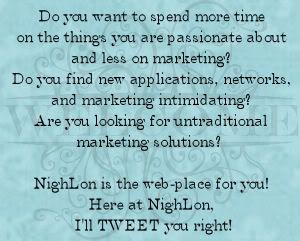






Great post! just installed a Pin-This button on my WP site, we’ll see how it goes. I used a plug in, so I did not need to do any coding.
GREAT! I cannot wait to make the move to self-hosted. Plug ins will be so much fun!